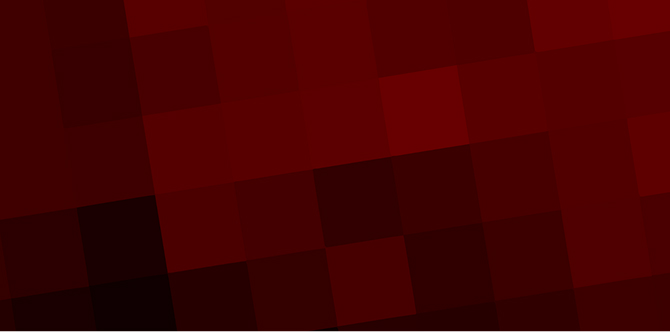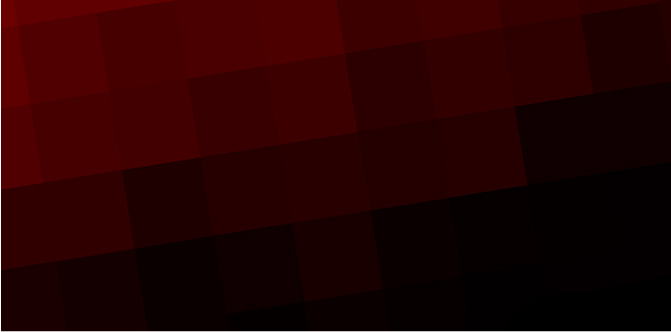Positive Pay File Format Guidelines
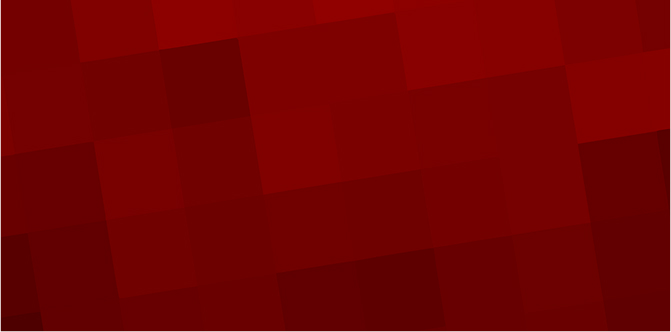
Positive Pay relies on precise and accurate file submissions to catch discrepancies and prevent fraud. Understanding the file format specifications is critical for seamless integration into your banking systems. This guide unpacks the details, ensuring your files are error-free and compliant with Positive Pay requirements.
Why File Formats Matter
Financial Institutions use Positive Pay to match submitted files against cleared checks. The process only works if the file is formatted correctly. Incorrect or incomplete files can trigger false positives, delay processing, or even undermine fraud detection altogether.
Here’s what you need to know to get it right:
What Goes Into a Positive Pay File?
1. Required Information
Every Positive Pay file includes specific fields to identify issued checks and payments. These typically include:
- Check Number: The unique identifier for each check.
- Check Date: When the check was issued.
- Payee Name: The recipient of the check (optional in some cases).
- Check Amount: The dollar amount to match against the cleared payment.
- Account Number: The account the check was drawn from.
Each field plays a role in validating transactions, so precision is non-negotiable.
Common File Formats for Positive Pay
CSV (Comma-Separated Values)
- Structure: Rows of data, each separated by commas.
- Example:
123456, 11/26/2024, John Doe, 2500.00, 987654321 - Use Case: Ideal for simplicity and compatibility with most systems.
Fixed-Length Text Files
- Structure: Each field is allotted a specific number of characters.
- Example:
123456 11262024John Doe 0000025000987654321 - Use Case: Preferred by some banks for uniformity and error detection.
XML (eXtensible Markup Language)
- Structure: Data encapsulated in tags.
- Example:
<Check> <CheckNumber>123456</CheckNumber> <Date>2024-11-26</Date> <Payee>John Doe</Payee> <Amount>2500.00</Amount> <AccountNumber>987654321</AccountNumber> </Check> - Use Case: Suitable for complex integrations and scalable systems.
Why Each Field Matters
- Check Number: Ensures each check is uniquely identified, preventing duplicates.
- Check Date: Helps flag stale or post-dated checks for additional review.
- Payee Name: (Optional) Adds a layer of validation but requires strict data accuracy.
- Check Amount: The cornerstone of matching transactions accurately.
- Account Number: Ensures the transaction is routed and validated against the correct account.
Pro Tips for Positive Pay File Success
- Validate Before Submission: Double-check data accuracy to prevent processing errors.
- Follow Bank Guidelines: Always refer to your bank’s specific file format requirements.
- Test Your Files: Use sandbox environments to ensure compliance before going live.
A clean, correctly formatted file is your first line of defense against fraud. With these guidelines, you’re equipped to implement Positive Pay with confidence and precision.
Mastering Positive Pay Files: Clear Steps Below
Positive Pay files are the lifeblood of your fraud prevention strategy. When formatted and handled correctly, they ensure smooth operations and airtight fraud detection. Here’s how to set up and manage Positive Pay files like a pro.
Step 1: Nail Down Your FI’s Requirements
Every financial institution and Positive Pay software has its own specifications for Positive Pay files. The first step? Get clear on your requirements.
- Format Matters: Confirm what your Positive Pay system’s accepted formats are like CSV, fixed-length text, or XML.
- Field Details: Know which data fields are mandatory, such as:
- Check number
- Amount
- Issue date
- Account number
- Optional and Extra Fields: Understand optional fields like payee names or memo details—great for accuracy but only if your data is cleaned and prepared properly.
If you have questions, you will need to look further into your Positive Pay system requirements. Review onboarding materials, quick start guides, or configuration manuals.
Step 2: Configure and Align Your Internal Systems
Whether you’re using QuickBooks, an ERP, or a custom accounting system, your Pos Pay platform needs to play nice with your FI’s file specs.
- Build Templates: Set up file templates based on the formatting rules you discovered.
- Map the Data: Ensure each field (e.g., check number, amount) aligns with the corresponding data in your system.
- Automate Exports: If possible, automate file generation to save time and reduce errors.
Pro Tip: Always include a review step before files are submitted—human eyes catch what automation might miss.
Step 3: Test Before You Go Live
Never skip the test phase.
- Submit Sample Files: Use a test environment to validate your files. Your Positive Pay platform may have a test function already built in for this purpose.
- Check Error Reports: Look for red flags like missing fields, incorrect formats, or unexpected delimiters.
- Iterate and Retest: Adjust files as needed and test again until the file upload process is error-free.
Step 4: Make File Submission Routine
Positive Pay only works if your files are timely and accurate. Routine is key.
- Daily File Generation: For most FIs, daily file uploads are non-negotiable.
- Secure Transmission: Use SFTP or your Positive Pay system’s online portal to send files securely.
- Verification: Double-check submission receipts or confirmations to ensure your file made it to the FI without issues.
Step 5: Maintain Accuracy Over Time
Even after the initial setup, the work isn’t over. Maintaining Positive Pay file accuracy is an ongoing task.
- Audit Periodically: Spot-check files for missing or incorrect data.
- Train Staff: Ensure everyone involved in the file process knows the importance of precision.
- Address Exceptions Quickly: Resolve mismatches flagged by your FI immediately to keep fraud protection intact.
Troubleshooting Positive Pay File Issues
Even the best systems hit snags. Here’s how to troubleshoot the most common Positive Pay file problems:
- Rejected Files:
- Why: Formatting errors (e.g., missing delimiters, incorrect field lengths).
- Fix: Compare your file against the FI’s format guide and reformat as needed.
- Data Gaps:
- Why: Missing critical fields like check numbers or amounts.
- Fix: Audit your accounting system’s output and ensure all required fields are populated.
- Missed Deadlines:
- Why: File submissions weren’t timely.
- Fix: Automate file creation and set submission reminders.
- Transmission Failures:
- Why: Issues with SFTP settings, encryption, or login credentials.
- Fix: Verify credentials, check your internet connection, and work with your FI’s support team if needed.
The Bottom Line
Positive Pay files aren’t just about ticking boxes—they’re about protecting your organization. By staying on top of formatting, submission, and accuracy, you ensure fraud prevention runs like clockwork. With these steps, you’ll be the expert your FI counts on.